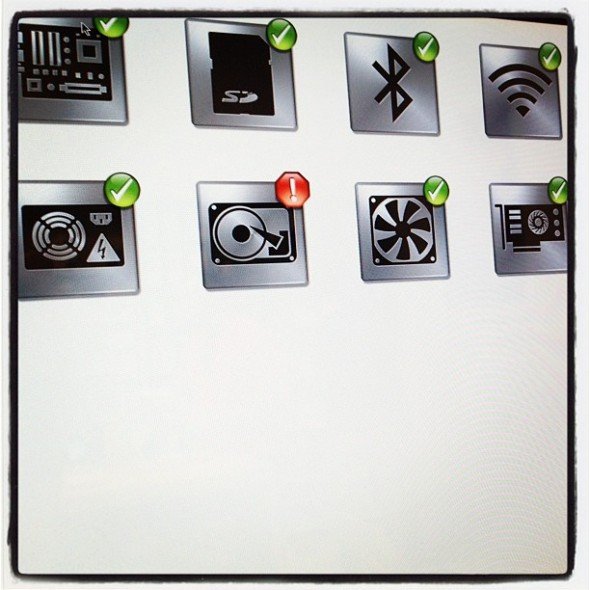 Backup, backup, backup. And then backup your backups. It’s mantra that all the big-time photographers are always spouting, and with good reason. Backups aren’t a big deal until you need them, something that I found out first-hand last weekend. On Saturday I had just loaded a few GB’s of photos from Friday’s Identity Festival show at Jiffly Lube Live (yes, that’s the venue’s real name) and my iMac hung as I was making my selects in Photomechanic. I did a hard shut down, restarted the machine and proceeded to battle the spinning beachball of death for the next hour or so. After all that I was still shutting down and rebooting every five minutes so eventually I moved over to my somewhat ancient MacBook, re-imported the photos and started the whole process over again.
Backup, backup, backup. And then backup your backups. It’s mantra that all the big-time photographers are always spouting, and with good reason. Backups aren’t a big deal until you need them, something that I found out first-hand last weekend. On Saturday I had just loaded a few GB’s of photos from Friday’s Identity Festival show at Jiffly Lube Live (yes, that’s the venue’s real name) and my iMac hung as I was making my selects in Photomechanic. I did a hard shut down, restarted the machine and proceeded to battle the spinning beachball of death for the next hour or so. After all that I was still shutting down and rebooting every five minutes so eventually I moved over to my somewhat ancient MacBook, re-imported the photos and started the whole process over again.
Sidebar: This is probably a good place to mention I do not recommend having your machine delete your memory cards after import because of scenarios exactly like this one. Because the photos were still on my memory cards, I just re-imported them and kept moving forward with my editing process.
Editing on my MacBook is not my favorite thing in the world, mostly because my laptop, a Black MacBook is from 2008 and is ancient by today’s computing standards. It’s been a fine machine but it’s not ideal for photo editing on a deadline. Eventually I got the photos edited and filed and I made an appointment at the Genius Bar for the next day.
I lugged my iMac to the Apple Store in Clarendon early Sunday afternoon and they quickly diagnosed me with a dead hard drive. I wasn’t exactly surprised, I leave my computer on all the time and rarely put it to sleep, so that hard drive had done some work in the last three or so years. I agreed to let them put a new HD into my machine and returned to pick it up not 18 hours later. Sweet.
But when I got home, that was the pay off. I set up my iMac beside my Time Capsule and connected the two by ethernet and let the Time Capsule do it’s thing. A little over 5 hours later, my machine was just as it was on Friday afternoon. The Identity Festival photos weren’t there but that didn’t matter since I had them on my MacBook. Everything else was just as I left it. And that, boys and girls, is why you back things up. if you don’t have a Time Capsule or an external hard drive that you’re doing Time Machine backups to (or whatever the PC equivalent is), then when this happens to you, you will be in a world of hurt.
My iMac only has a 1TB drive in it, so I can’t possibly keep all of my photos on my desktop. Instead, they all live on my 2nd Gen Drobo. I know some folks have had their issues with Drobo, but that’s another post for another time. All I can say is (knock wood) I have not had any problems with MY Drobo. It just works. I keep all of my selects and Lightroom catalogs on the 5 TB of storage I have plugged in to my Drobo. Since I have an older Drobo unit that connects by Firewire 800, I found it was easier and quicker for me to import the photos onto my iMac via Photomechanic, make my selects there and then move the keepers to the Drobo for editing. Once I make my selects, I either back up the entire folder to a separate external hard drive (usually for bands or assignments that I really liked and might go back through one day) or delete the working folder on my iMac and never think about the deleted photos again.
Then every so often (and granted, probably not as often as I should), I copy the current year worth of photos and the Lightroom catalog files (very important!) from my Drobo onto another external hard drive because I don’t have anything backing up my Drobo. I have my photos from 2006-2010 and their LR catalogs on an external hard drive at my parent’s house and have 2011 and 2012 and their respective catalogs on a separate hard drive that sits on my desk at home. I will eventually move that hard drive to my parents as well. This way I have two copies of everything at all times. God forbid my Drobo every goes down, but if it does, I am covered.
Of course I always have my final backup of the photos I file saved in my Photoshelter account, which I use to power the images on this blog. Yet another layer of redundancies that are totally worth the time and money.
I talked more about my workflow with Photomechanic and Lightroom before, so check that out if you have any workflow questions. Otherwise, if you have any questions about backing things up or external storage, let ‘er rip in the comments below.

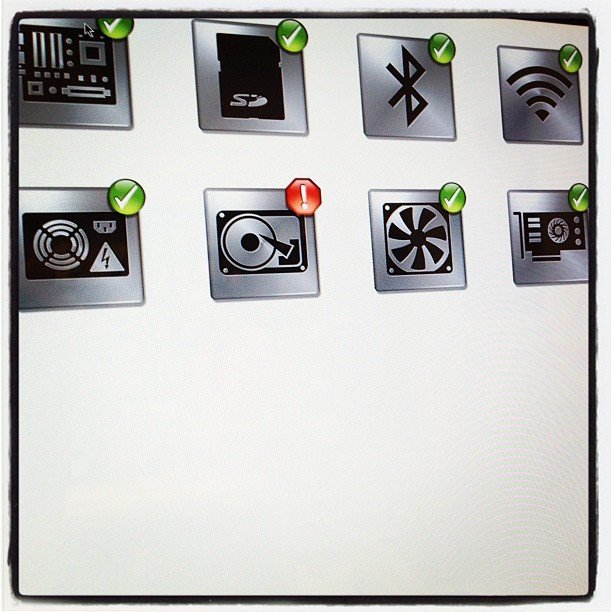



No Comments